I’m a huge fan of the Android OS, particularly in the smartphone market. I have a fairly extensive IT background, courtesy of the U.S. Air Force that I called my career up until about 8 years ago. Suffice it to say that I’ve had an above average exposure to technology. I’ve seen what works, and what doesn’t. In my mind, Android works.
So when I upgraded to a “faster” phone (they really ARE just like your computer, you need to upgrade to a faster one to keep up with the world, or at least feel as though you do), I hated to get rid of my old Motorola Droid. It was a tank, taking all the abuse I gave it, and allowed me to operate most of my office from the road. With a slide out keyboard, directional thumb pad, and a touchscreen, it was SCREAMING to be re-purposed. I’ll just admit it, I’d grown fond of my Droid.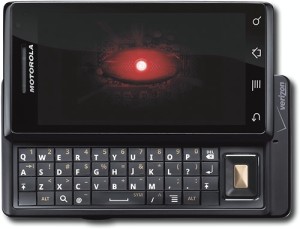
So recently, when my nine year old started to fuss about “needing” a phone (a lesson I’ve talked about, but failed to teach her it seems), I decided to set it up as a VoIP phone, among other things, and allow her to have a “real” phone.
VoIP is a technology that converts speech into data, then transfers it over the internet to the receiving end, where it is changed back. It’s so common these days, that kids are doing it with their console games, and many households are going away from “land lines” (physical wires to transmit the sound) and are using services like MagicJack and Vonage to replace them. Our house hasn’t had a land line in over 5 years, and we currently pay $19.95 a year for a house phone via MagicJack. We still use the very same handset we used back when we paid almost $70 a month to one of the Baby Bells.
Back to the Droid.
The first thing I wanted to do was to remove all the excess software installed, commonly referred to as “bloatware”. All excess programs running, taking up precious CPU power, and increasing the battery usage. Rooting is the process of getting administrative rights to the entire operating system, and is beyond my capabilities (and desire) to explain here. Drop me a line if you have questions on your particular Android phone, I’ll see if I can steer you towards the proper resource. Keep in mind rooting usually voids any warranty you have.
I found a tutorial and enabled root access, then installed a clean version of the Android operating system, version 2.3.7, called “Gingerbread”, one without all of the bloatware. This gave me a clean slate to work with and allowed me to have more CPU power for what *I* wanted to do.
At this point, all I need to do to get it working as an IP phone using WiFi service, was to install a VoIP app. I chose the MagicJack app, since I already had an account. It now works seamlessly as a phone, my 9 year old can use it to call her friends or family, and it doesn’t cost me another $50 per month.
Another thing I’ve done that utilizes the computing power, was to install a time lapse application for taking pictures, and turning them into movies. This was how I made the mushrooms growing video you can see in this article. I simply set up the software to take a picture every 5 minutes, made sure the Droid was plugged in, and walked away for a couple of days. The software then compressed each of the pictures into a frame of video, ending with what you see in the link above.
I’ve also installed several games on the Droid, since it IS mostly for a 9 year old. She also has access to her own email account, not that she ever uses it, but for future reference, its there already.
 The unit is also good for browsing YouTube for hamster videos, her current obsession. Watching movies, listening to music, both streaming and stored, and web browsing can also be done, assuming it is withing range of a WiFi connection. Audio and video can also stored on the internal SD card. It makes a passable camera for stills and videos. Once, I set it up as a remote IP video camera to watch for predators in my back yard when I was having problems with bobcats eating my chickens.
The unit is also good for browsing YouTube for hamster videos, her current obsession. Watching movies, listening to music, both streaming and stored, and web browsing can also be done, assuming it is withing range of a WiFi connection. Audio and video can also stored on the internal SD card. It makes a passable camera for stills and videos. Once, I set it up as a remote IP video camera to watch for predators in my back yard when I was having problems with bobcats eating my chickens.
Effectively, the unit is a palm-top computer, gaming pad, video player, mp3 player, camera, and GPS, as well as being a phone. The only limitation is that it requires a connectable WiFi signal. And your imagination.
Now a frugal person could take this concept, and expand it to use everyday. I could use this same unit as my work phone, as long as I understood I could only make emergency calls when not within range of a WiFi signal. Since I rarely use my phone during the day ( I am  usually in or around water), I could easily make this work. Any time I would need to make a call, I could pull into a McDonald’s, Starbucks, or local library that offered free WiFi, make my calls and then move on.
usually in or around water), I could easily make this work. Any time I would need to make a call, I could pull into a McDonald’s, Starbucks, or local library that offered free WiFi, make my calls and then move on.
It could also be used as a talking car GPS, as long as you pre-loaded your maps while within WiF range.
Just a thought…
So now you have an option for getting that kid (or your frugal self) a phone without breaking the bank. Pick up an old Android smartphone off Craigslist or eBay, and set yourself up with a “free” WiFi phone!
Feel free to contact me with questions…
Peace,
db
Good one! I have two old Androids sitting around collecting dust. I though about selling them since they are the G1 and G2 and figure some collector would want a nice rooted original Android. But nostalgia keeps them around. I might have to root the G2 and turn it into a Bug Out Phone…
I like my Android-powered StraightTalk LGL75C, but I still find it to be a tad cumbersome to use. It is interesting that folk are experimenting with them.
I have a Droid 2 and it is a beast, but it’s buggy as hell. I would root it, but it’s a work phone. It’s free to me so I can’t complain too much.
Probably be less buggy rooted and a clean version of the latest OS installed.